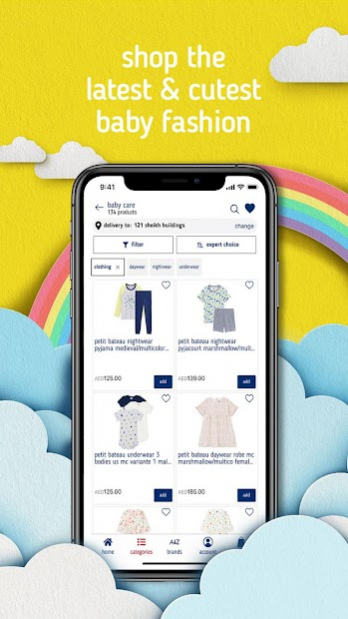BinSina 7.11
Continue to app
Free Version
Publisher Description
BinSina is one of the leading pharmacies in the UAE with a growing network of more than 120+ stores. Established in 1965, as part of Al Khayyat Investments, we are UAE’s 1st pharmacy that brings to you more than 50 years of expertise from the world of health, wellness and nutrition.
We focus on our community's ever-growing needs, work with our brands and partners, to offer quality products that aim at promoting a healthy lifestyle.
Our range covers categories such as Pharmacy and Healthcare, Beauty and Cosmetics, Vitamins and Supplements, Personal care, Skincare and more.
We take pride in carefully assessing and selecting the best available brands in the world to cater to our customer needs.
We are constantly working towards improving our store experience, delivery network, and overall customer service.
BinSina strives to think differently, always putting the customer first, breaking the conventional role of a traditional pharmacy.
“We believe that health and beauty should always live together, side by side , friends forever . Because when you feel great on the inside, you look great on the outside.
So, let us make sure you are always healthy inside and beautiful outside, because happiness is just what the pharmacist ordered."
About BinSina
BinSina is a free app for Android published in the Personal Interest list of apps, part of Home & Hobby.
The company that develops BinSina is Al Khayyat Investments. The latest version released by its developer is 7.11.
To install BinSina on your Android device, just click the green Continue To App button above to start the installation process. The app is listed on our website since 2022-03-21 and was downloaded 2 times. We have already checked if the download link is safe, however for your own protection we recommend that you scan the downloaded app with your antivirus. Your antivirus may detect the BinSina as malware as malware if the download link to com.aki.binsina is broken.
How to install BinSina on your Android device:
- Click on the Continue To App button on our website. This will redirect you to Google Play.
- Once the BinSina is shown in the Google Play listing of your Android device, you can start its download and installation. Tap on the Install button located below the search bar and to the right of the app icon.
- A pop-up window with the permissions required by BinSina will be shown. Click on Accept to continue the process.
- BinSina will be downloaded onto your device, displaying a progress. Once the download completes, the installation will start and you'll get a notification after the installation is finished.